Are you living in the UAE and wondering how to get a UAE Pass exactly? Or what kind of services it has to offer? If so, then this thorough guide will walk you through getting a Pass step by step. In addition, the United Arab Emirates has various channels that offer several services to its citizens, residents, and visitors. So, explore this inclusive service and everything about it, including registration, login, and more.
What is UAE Pass

First of all, before diving into getting a pass, it is good to know what it is exactly. This pass is the first national digital identity offered to the UAE’s citizens, residents, and visitors too. Furthermore, this pass is the outcome of a joint initiative between the Telecommunications and Digital Government Regulatory Authority, Abu Dhabi Digital Authority, and Digital Dubai. As it is a trusted solution for both service providers and users across the UAE,
In addition, the pass provides services across all emirates, such as Abu Dhabi, Dubai, Sharjah, and the rest. Some of the services it provides include signing documents digitally and verifying them.
UAE Pass Contact Number
It is worth noting that this guide will cover everything regarding this pass from A to Z. However, if you still need to inquire about more details, you can contact the following phone number or email address.
- +971 60 056 1111
- support@uaepass.ae
How to Register UAE Pass Via Phone App

UAE Pass registration is a very simple and easy process. It can be done through various channels, including:
- Smartphone applications
- One of UAE Pass kiosk available in many Emirates
Additionally, in order to create UAE Pass, you will have to go through the following steps. Note that the process may differ based on channel, but only slightly. Here is how to register using the phone application:
- Download the pass application and open it
- Choose Create Account and agree to the terms and conditions
- Scan your Emirates ID front and back – make sure to enable camera access if you are using your phone
- Fill out your personal details, such as:
- Last Name
- Date of Birth
- Nationality
- Gender
- ID Card Expiry Date
- Provide your mobile phone number and email address
- Make sure to verify both phone number and email address via the provided one-time password
- Create your four-digit PIN to use and access your pass – remember this PIN code must be confidential and should not be shared with anyone.
- Enter a Face Biometric, which would require face verification
- Enter your password, and confirm
Kiosk Registration
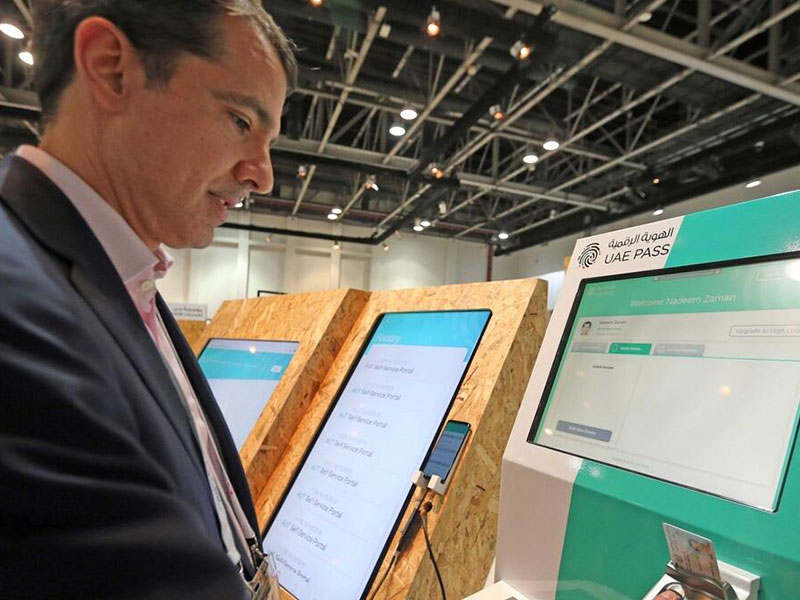
On the other hand, there are various kiosk stations to help register, too. Look for a kiosk location near me – and head to the nearest one. Then do the following:
- Insert your Emirate ID in the machine, and follow the instructions appearing on the screen
- Scan your fingerprints to get login credentials
- Enter your mobile phone number and verify it
- Confirm all your personal details
- Download the mobile app and scan the QR code appearing on the machine for authentication.
- Enter a new login password and verify it
Kiosk Locations
There is more than one UAE Pass kiosk location at each emirate. In order to find one near you, head to the pass website and choose Kiosk Locations – which will allow you to filter your search based on emirate and city. Here are some of the locations across the Emirates:
- Kiosk machine in Dubai
- DED – Dubai Mall
- Al Tawar Centre
- Dubai Municipality HQ
- DED Business Village Deira
- United Hyper Market, Hor Al Anz
- Kiosk machine in Abu Dhabi
- Yas Mall, Yas Island
- Burjeel Hospital, Al Dhafrah
- Department of Transport, Al Maqta
- Masdar City, Business Centre
- Madinat Zayed Shopping Centre 2, Sultan Bin Zayed the First Street
- Kiosk machine in Sharjah
- Safeer Mall
- New City Centre Supermarket, Abu Shagara
- Federal Electric and Water Authority, Dibba Al Hisn
- Lulu Hypermarket, Al Hazannah
- Directorate of Public Works HQ
- Kiosk machine in Ajman
- Department of Finance Ajman, Nuaimia
- Ajman Department of Economic Development
- Ajman Markets & Co-operative Society, Sheikh Rashid Bin Saeed Al Maktoum Street
- Palm Centre, Al Hamidiya
- Department of Lands and Properties, Imam Malik Bin Anas Street
- Kiosk machine in Fujairah
- Century Mall, Rugaylat Road
- Federal Electric & Water Authority (FEWA), Dibba Al Fujairah
- LuLu Hypermarket, Rugaylat Road
- Choithrams, Hamad Bin Abdulla Road
- Fujairah Dibba Municipality
- Kiosk machine in Al Ain
- Al Ain Municipality, Al Hayer Road
- Al Jimi Mall, Hamdan Bin Mohammed Street
- Remal Mall, Khalid Bin Sultan Street
- Medeor International Hospital
- Department of Transport
- Kiosk machine in Umm Al Quwain
- Federal Electric & Water Authority (FEWA), Al Riqqah
- LuLu Center, King Faisal Road
- Federal Electric & Water Authority (FEWA), Omar Bin Al Khattab Street
- Emirates Health Services, EHS Umm Al Quwain Hospital
UAE Pass Login

After creating an account for the pass, the login process becomes very easy. First head to either website or download the mobile app, then follow the steps below.
- Logging in from the website:
- Visit uaepass.ae
- Click on the Login button – which is found in the top right corner of the home page
- Login to the pass using Emirates ID, email address, or phone number
- If you are logging in from a personal device, check the Remember me box to stay logged in
- Click on Login, and you will be good to go
- Logging in from the mobile app:
- Search for the app and download it from Google Play or the App Store
- Open the app, and choose I have an account
- Log in using Emirates ID, email address, phone number, or PIN code
- To ease app login, use the Face Biometric feature, which the app provides
Benefits
This online platform acts as a trusted and reliable digital identity. When using it, you will not only get many customised services. But you will also have access to them via one account, so there will be no need to remember tens of usernames and passwords. Also, these services are integrated with other sectors across the UAE. And with this app, you can finish many important matters from the comfort of your own seat. Some of these services include:
- Having one account to access various sectors’ applications such as Etisalat and Abu Dhabi Islamic Bank
- Signing important documents online with your original and recognised digital signature
- Saving and sharing online documents easily and safely
- Doing financial transactions
- Paying Dubai Electricity and Water Authority (DEWA) bills
- Managing Dubai Islamic Bank accounts
- Paying Etihad Water & Electricity and other utility bills
FAQ
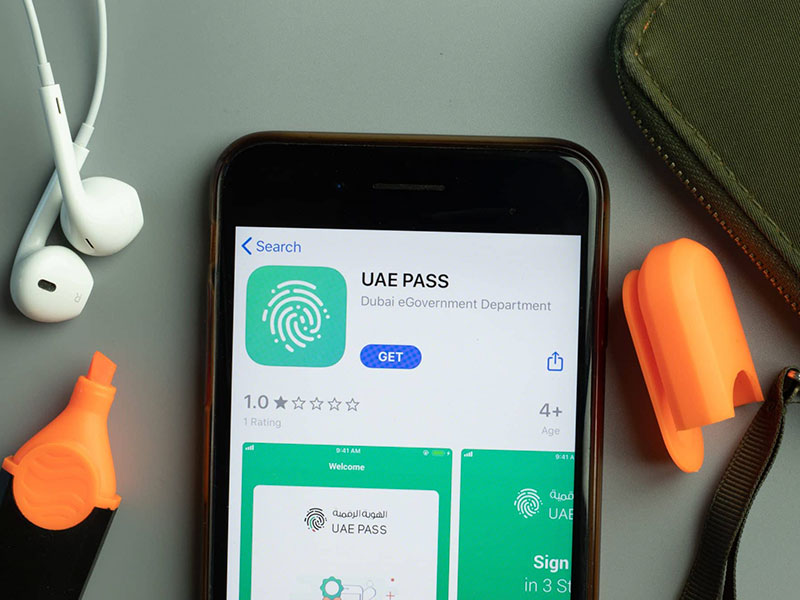
Is there a UAE Pass app for iPhones?
Yes, there is. In fact, both iOS and Android users can find the app easily. Simply visit Google Play or App Store, search for the app, and download it.
Who are the Pass Collaborators and Partners?
The production of this app was established with various collaborators and partners, such as TDRA, Digital Dubai, Telecommunication and Digital Government Regulatory Authority, and Abu Dhabi Digital Authority.
To sum up, UAE Pass is a digital emirate ID that allows you access to over 6000 services. All of which are provided by government entities, semi-government and private sector ones as well. Also, registering for this pass or logging into it is very easy. A quick click of a button does it. Furthermore, if you are looking for more guides, explore Property Finder’s blog, such as Sharjah Municipality services and more.