If you heard about the Trakheesi system in Dubai and need more information, this guide is for you.
Trakheesi allows brokers and real estate firms in Dubai to advertise their properties by facilitating the regulations when publishing in apps and websites.
This system was launched by the Dubai Land Department (DLD) as a part of UAE economic development.
- Eligibility
- Registration
- Applying for Trakheesi as Brokers
- Using Trakheesi Permit to Advertise on Property Finder
- Important Information
1. Why Is Having a Trakheesi Permit Imperative?
The Trakheesi system gives a permit for brokers and real estate agencies to link their advertisements to published apps and websites. It’s mandatory to have a license to request this type of service and to be listed on websites.

2. Who Is Eligible to Apply for Trakheesi?
When applying for Trakheesi broker registration in Dubai, the applicant must ensure that they meet the requirements for the license by being part of one of the following:
- Sales and leasing brokerage
- Brokerage Leasing Property
- Brokerage Agents.
3. How Can Real Estate Agencies Register for Trakheesi Service?
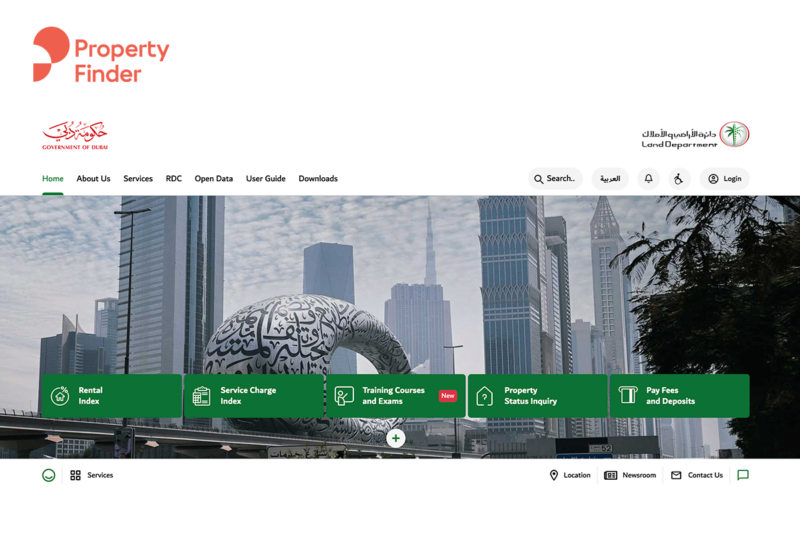
Real estate companies can log in to the DLD website to check their Trakheesi status and start any desired Trakheesi requests. They can follow up on their requests’ status via Trakheesi (dubailand.gov.ae) as follows:
- Register for a request at the DLD website.
- Once you receive the approval, visit the Trakheesi website.
- Click on “Register.”
- Fill in all the required information, which is Emirates ID, passport numbers of owners, and trade licence number.
After registering, just wait for 24 hours so the DLD approves your request, and then the licence will be shown once you log in.
How to Apply for a Real Estate License Through Trakheesi Dubai?
To apply for a real estate license via the Trakheesi system, follow these steps:
- Start by visiting the DED or Free Zone authority to submit your request.
- Once approved, head to the official Trakheesi website.
- Click on ‘Register’ and fill in all the required information while uploading the necessary documents.
- Print out the approval form.
- Return to the DED or Free Zone authority with the approval form to finalize the process.
- Afterward, log into the Trakheesi website and update your Trade Licence number.
Keep in mind that the documents needed and fees to be paid vary depending on the type of license you’re applying for. You can check the ‘Activity Rules’ section on the Trakheesi website to find details about required documents, specific requirements, and applicable fees for different real estate activities.
4. How Can You Get a Broker Card?
In addition, brokers can also apply as individuals and get the same services by following the same steps and obtaining an E-card. However, many further steps will require company presence and can’t be completed as individual brokers.
This will qualify them to be in the real estate sector.
After setting up an account on the website, they must provide the following documents to pursue an E-card for the application:
- Personal photo
- Emirates ID or a copy of passport
- A certificate that proves the ability to practise real estate
- A certificate of good conduct issued by Dubai Police and verified by Trakheesi Dubai Land Department (DLD) or RERA (Real Estate Regulatory Agency)
Fee
- The fee for getting the card is AED 220
- To fee to download it: AED 500
Note: To get your card, you have to pass the Broker Card exam and get the certificate.
5. How Can You Use Trakheesi Permit to Advertise on Property Finder?
Real estate companies with trade licences can easily place listings on Property Finder to advertise their property and reach the market’s largest home-seeking audience.
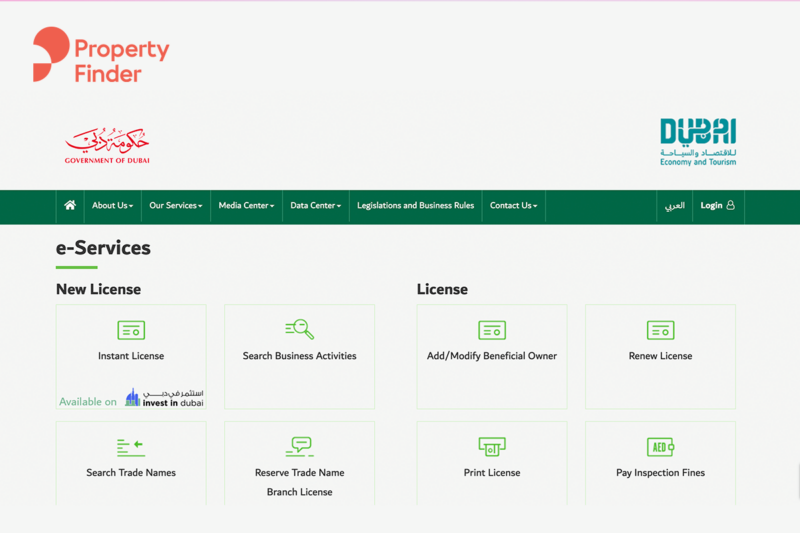
Here are the steps to using Trakheesi on Property Finder:
Step 1:
- Login to your Trakheesi account to open the dashboard. Then click on the 3 dots menu that is on your licence
- Then click on “Permit” in the dropdown menu to apply for your electronic advertising permit.
- You should set it for one year and then choose inside Dubai
- You can either get a Primary Permit or a Secondary Permit.
Note: The advertisement format is the description of the company name, project name, and price of the unit. To add it to the system, follow the below steps.
- Add this information on Google Translate from EN to AR
- Screenshot it and then upload as advertisement format
Primary Permits
Primary Permits are for projects off-plan, and they require an NOC from the developer (marketing contract).
Fee: AED 1,125/year + VAT
- You should click on “save”, then go to the dashboard to click on “permit”
- A pending payment will appear, then you should pay the above-mentioned amount
- After paying the fee, it will show a notification that it’s auto-approved.
- Then you can click on the 3 dots menu and choose edit from the drop-down menu
- A row will appear with your listing, including the 10-digit number that you need to add on the PF Expert.
The primary permit fee is paid upon registering for the permit for the first time. This means that every time you need to add a new listing for a project, you won’t be charged an extra fee. Accordingly, find below how to add an extra unit after adding the first one to the permit.
Note: to add an extra permit with no fees, you should follow the below steps to avoid any inconvenience.
- Don’t click on liscence as it will ask for a payment
- You should go to your already approved permit by choosing “Permit” again
- Then press on the 3 dots menu and click edit from the drop-down menu
- On this page, a green box will appear, saying “add project”.
- Once you click on it, you will be able to add another unit under the same permit (this applies to the secondary permit as well)
Secondary Permits
Secondary Permit is mostly for single units (sales and leasing). Here are the required documents
- For leasing, it requires an NOC, while if re-sale is secondary, a Form A is needed, which is done through the Dubai Brokers website.
Step 2:
- Choose “Add Property,” then choose if it’s for rent or sale.
Rent
- Enter the title of deed’s information: building name, chosen area, unit or land number, and municipality number.
- Upload the marketing contract (Form A) and the advertisement contract
Note: If you have an outstanding with DLD or DEveloper, the properties won’t be found or reflected; consequently, the next steps won’t appear.
Sale
- You should set the Listing source as Agent
- Then enter the contract A number
- Finally, the advertisement contract format should be uploaded

Step 3:
- Choose “Save” to continue with the final steps. The approval will appear immediately, and then the Trakheesi permit number will be generated; for the first time, you will be asked to pay a fee, while going forward, it will be auto-generated automatically with no fee.
- Add the Trakheesi number to your listing on Property Finder. Once that is done, Property Finder’s website will verify your Trakheesi number to allow you to move forward.
Step 4:
Create an account with Property Finder by connecting with our team . Once done, you can move to step 2.
Step 5:
Upload property information on Property Finder Expert. Then, download the brochure and upload it on DLD. (Copy of advertisement format)
By completing these 5 steps, you will be able to use Trakheesi on Property Finder. In addition, if you want to advertise the property with a newly acquired permit, you can contact a business representative from Property Finder to help you through each step.

6. What Is the Primary Unit Permit?
The permit is a new type launched by the Dubai Land Department (DLD) for developers in April 2024.
This permit is just for advertising primary units inside the primary project: villas, apartments, etc, on any platform.
In addition, previously, as a developer, you just needed to get a primary project permit to promote your primary project and its units.
However, now you have to issue two different permits, Primary Project or Primary Unit Permit, depending on what you will advertise.
The first is used to advertise for a primary project, and the other is to promote primary units on any platform, according to the DLD’s recent updates.
7. What Are the Types of Primary Permits and the Differences Between Them?
There are two types of permits for the Primary market
- A Primary project permit
- A Primary unit permit.
The difference is as follows.
- A primary project permit is for advertising a complete real estate project that is under construction (Off-plan), like a tower, cluster of towers, or compounds.
- A Project unit permit is specifically for advertising a primary unit and refers to a specific unit (floor, plot number, etc) in a development/tower under construction.

8. How Can You Get a Project Unit Permit in Dubai?
You can get a project unit permit in Dubai by following the below steps:
- In the Trakheesi permit application system, go to “Select Permit Type.”
- Choose “Select Electronic Advertisement,” for instance.
- Enter the “Permit ‘To Date’” and pick your category, like “Inside Dubai.”
- Click on the “Add Property/Project“.
- Highlight the new listing type as “Project Units.”
- Enter Project Properties (Project#, Property Name, Property#, Rooms#, Property Type [All, Unit, Villa]) and search.
- The search results will show available unsold properties in the project for primary sale.
- Select desired properties from the list for single or multiple selections in the listing.
- Save the list of selected properties, attach the NOC and relevant documents, and submit them for approval.

9. How Can You Promote a Primary Unit on Property Finder?
You should follow the steps below to advertise for a specific primary unit.
- Get an NOC from the developer for the specific unit(s) you want to promote, mentioning the exact price.
- Apply for the Primary Unit permit on the DLD website following the step-by-step process below.
- Create your ad and include the QR code.
- Property Finder will review your permit during the listing insertion stage. If everything is correct, your listing will go online.
- Once the unit is sold, it will be automatically removed through the DLD API.
10. What Is the Process of Updating an Already Listed Primary Unit on Property Finder?
Updating an existing listing on Property Finder is pretty simple and quick.
- Get the Primary Unit Permit through the DLD website (as mentioned above)
- Go to the Property Details page for the listing
- On this page, replace the listing permit number with the newly issued permit number for the Primary Unit.

Important Information
Real estate agents have many inquiries regarding the Trakheesi system and its services. Here, we decided to add important information that is useful for you.
Follow the below points to learn more about the service:
- When it comes to newspaper or online listings advertisements, it’s important to publish in English and Arabic.
- You must be aware that the documents are correct; otherwise, the application will be rejected by the DLD when providing false information or documents.
- For the new development projects (Primary Sales) the real estate brokerage needs to get the Trakheesi permit one time only for each project.
- To reach out to the customer service of Trakheesi for more inquiries, this is the official Trakheesi contact number: +971-800-4488.
- A single resale unit cannot be advertised by more than three brokers at the same time.
- DTCM is a separate permit for short-term/holiday homes. Business Centres are exempt from Trakheesi but can only advertise their own inventory.
Property Management companies are exempt from Trakheesi as they don’t have RERA. Individuals who advertise their own property are NOT exempt from Trakheesi.

We hope you learned everything you need to know about Trakheesi Dubai. Read more articles about the UAE on our blog Property Finder.