Etisalat users are spread throughout the UAE. If you want to enjoy non-stop internet, data, or landline connections, pay your Etisalat bill by the 15th of every month. Etisalat bill payment is straightforward, convenient,t and hassle-free with multiple online and offline channels.
Let’s walk you through the bill payment process and autopay setup. We have gathered all the necessities so you can carry out payments conveniently.

Bill Payment Channels
Do you prefer paying bills from the comfort of your abode with a few taps on your screen? Or the traditional offline bill payment method? Well, Etisalat offers both options to provide the utmost convenience to consumers. Here are the Etisalat bill payment channels:
- Online:
- My Etisalat UAE App
- Quick Pay
- Autopay
- e& money
- By Phone
- Offline:
- Banks
- Etisalat Payment Machines
- Exchange Houses
Online Methods
Short on time or don’t want to travel miles to get your bill payment done? Etisalat offers different online payment options to streamline the process. Let’s go through each one by one:
1. Via My Etisalat UAE App (e&UAE Application)
To make your Etisalat internet bill payment, you can use its handy mobile application;. This way you can pay the bills anywhere, anytime. Here is the process to pay your bill using the Etisalat application:
- Download the e&UAE application from Play Store | App Store | App Gallery.
- Log in to the application using ‘Etisalat Account Number’, ‘Registered Username’, or ‘UAE Pass’.
- Go to the ‘Quick Pay’ section.
- Enter the payment information and select the payment method.
- Click on ‘Pay Now’ to complete the payment.
2. Via Online Quick Pay
Do you want to make your Etisalat postpaid bill payment or prepaid payment instantly with just a few clicks? Then use Etisalat Quick Pay and pay your bills in no time. Here is how to use it online via the Etisalat website:
- Go to Etisalat’s official website.
- Under the ‘Services’ section, click ‘Quick Pay and Recharge’.
- Enter the relevant account number (landline, mobile, or elife).
- Choose a debit or credit card for payment.
- Confirm the payment and receive a payment receipt.
3. Set Autopay
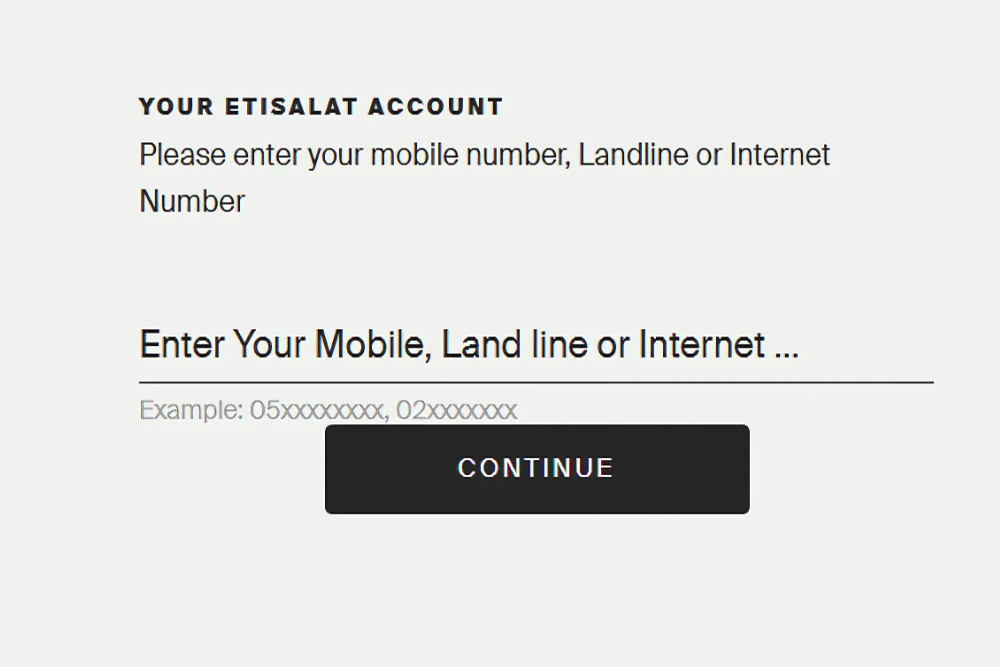
Amidst your busy lifestyle, missing a payment due date is common but can lead to service disconnection. Why not automate payments every month and set yourself free from the hassle of remembering due dates?
With Etisalat Autopay, you can clear Etisalat bill payments online through credit cards which are completely automated. Here is how to set autopay using the Etisalat website, application and business centres:
a. Through Etisalat Website
Both e& account holders and guests can set autopay using the Etisalat website. Here is how to quickly automate payments:
e& Account Holders
- Visit the official website of Etisalat.
- Log in to ‘My Etisalat by e& Self Care’ using the Etisalat account details.
- Click on ‘My Etisalat’, then ‘My Account’.
- Select ‘Set Up Autopay’ then ‘My Accounts’.
- Choose the account to set up autopay then click ‘Set Up’.
- Select the payment type from ‘Weekly/Monthly Payments’ then enter the recharge date and amount.
- Choose ‘Pay With Cards’.
- Complete the autopay set-up by entering your credit card information.
Guest Users
- Go to the Etisalat official website.
- Choose ‘Set Up Autopay’.
- Provide your mobile number, click ‘Continue’ and receive a verification code.
- Enter the code received for verification.
- Select the payment type from ‘Weekly or Monthly Payments’ then enter the recharge date and amount.
- Choose ‘Pay With Cards’.
- Complete the autopay set-up by entering your credit card information.
b. e& UAE App
Consumers can also set autopay using the Etisalat mobile application. Here is how to complete the setup using the Etisalat app:
- Download the Etisalat e& UAE app.
- Log in to the app using your account number, UAE Pass, or registered details.
- At the top right, click on the menu.
- Then go to ‘Bills and Payments’.
- Choose ‘Autopay’.
- Enter the payment information and credit card details to complete the autopay setup.
c. Business Centres
Guest users can also set autopay by visiting Etisalat by e& business centres and asking the representative to complete the autopay.
d. Business Online Portal
The Business Online Portal gives you full control over your Etisalat Business Accounts. You can easily make Etisalat business bill payments, track usage, shop for mobile plans and access exclusive offers. Manage your subscriptions, download and analyse bills and receive real-time order updates – all from one secure platform.
4. Via e& money

Similar to the e&UAE app, another handy mobile application is e& money. Consumers can use this app to view and pay their bills, top up their accounts for different purchases and make international payments. Simply download the application from the Play Store or App Store and register to view and pay bills.
By Phone
Another easy way to clear Etisalat bills is by calling 101 or 125. Follow the instructions on call, choose ‘Bill Payment’ and pay bills using a debit or credit card.
Offline Methods
Etisalat offers three offline channels to pay bills for all those who prefer an in-person payment option. Let’s discuss each one by one:
1. Via Banks
One of the most preferred traditional ways of bill payment is via banks. Most banks in the UAE offer Etisalat bill payment through the following channels:
- ATM
- Online banking
- Mobile banking
- Phone banking
Through ATM
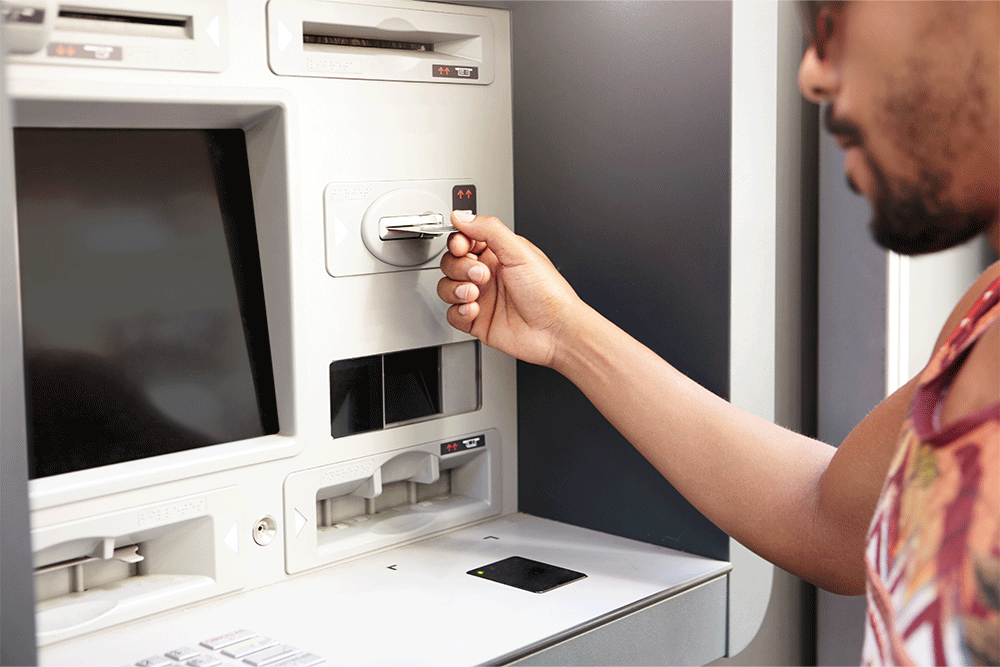
- For offline payment, visit your nearest ATM and insert your credit or debit card.
- Choose Etisalat bill payment from the bill payment options.
- Then provide your Etisalat account number or mobile number.
- Enter the payment amount, complete the payment and receive the receipt.
2. Via Etisalat Payment Machines
Etisalat by e& has also introduced smart payment machines, installed at Etisalat stores and other venues in the UAE. Consumers can visit and pay bills by credit card or cash at these smart payment machines.
3. Via Exchange Houses
Consumers can also pay their bills at one of the many Etisalat Exchange House partners listed below:
- Al Ansari Exchange
- Al Fardan Exchange
- Index Exchange Co
- Joy Alukkas Exchange
- Lari Exchange
- LuLu Exchange
- Redha Al Ansari Exchange
- UAE Exchange
- Wall Street Exchange
FAQs
Etisalat sends bills to consumers every month at their registered email addresses. Additionally, consumers can view bills on Etisalat applications and the website.
There are multiple channels through which you can pay your Etisalat bill. These include online methods using Quick Pay or Etisalat mobile applications and offline methods using smart payment machines and ATMs.
If you have bought an Etisalat recharge card, dial 120*<card number># to recharge it.
Customers can pay using Smiles Points instead of a credit or debit card. The process is the same and customers can pay using Etisalat e-services.
Stay connected to the world via Etisalat packages and services. Follow our easy guide to pay your bills in no time and be free from the stress of missing payments!
If you are relocating, here is how to transfer your internet connection to a new home in Dubai. Moreover, learn about the DEWA bill payment methods on the Property Finder blog.