Welcome to our electricity bill check guide! If you’re wondering how to examine your power bill online in the United Arab Emirates, you’ve come to the perfect place. With the use of online resources, you may easily manage your utility bills from the convenience of your home. By following the instructions in this article, you can check your power bill online in any of the emirates. These include Dubai, Abu Dhabi, Sharjah, and Ajman. In other words, here’s a breakdown of how to check your electricity bill online in different emirates. Read more about this by scrolling to see the below. Property Finder is here to help you find out the electricity bill check process. So, we will cover each and every single emirate in the UAE for you below. With that said, keep reading or jump over to your emirate to save some time!
It’s important to comprehend the overall procedure for viewing your electricity bill online before getting into the specifics. You need the official website or app of the entity in charge of providing electrical services in your emirate. You can then proceed to the area devoted to account management or bill queries. So, now that we have that figured out let us get down to the process of each emirate!
- Dubai Electricity Bill Check
- Abu Dhabi Electricity Bill Check
- Sharjah Electricity Bill Check
- Other Emirates Electricity Bill Check
DEWA Bill Check Online

The Dubai Electricity and Water Authority is referred to as DEWA. DEWA provides both business enterprises and individual customers with a variety of services. DEWA offers bill payment and inquiries in addition to the ability to activate, deactivate, and transfer water and electricity services for individuals. So keep reading to learn all there is to know about the DEWA electricity bill inquiry and water bill inquiry.
1. Application
Getting a DEWA connection is easy to do and just requires a few quick steps. First and foremost, fill out the application form. This first step is very important since it collects all the data needed to handle your request. To prevent any delays, make sure you accurately complete the form and include all the necessary information. After filling out the application, you can proceed to the next stages of the DEWA connection procedure. This will make it easier for your DEWA services to be set up quickly and smoothly.
2. Document Submission
Next, submit the required documents. You can process the documents online or at the nearest DEWA centre. For move-in services, you need to provide the following:
- Title deeds
- Passport copies for both the tenant as well as the landlord
- The tenancy contract
Moreover, an authorisation letter may be required if the applicant is abroad. The application, titled ‘Activation of Electricity and Water Service for Residential Expatriate Customers’, is available on DEWA’s website under ‘Forms and Documents’.
3. Security Deposit Payment
Lastly, you must pay the security deposit along with the connection fees. You can pay setup fees and ongoing payments in a variety of ways, such as through your Internet banking or credit card service. The activation fee is AED 110 for small metres, which is non-refundable. The security deposit is AED 2,000 for apartments and AED 4,000 for villas, and an additional Knowledge and Innovation fee. See details below:
- Location: Sheikh Rashid Rd, Umm Hurair 2
- Contact Details:
- +971 4 601 9999
- dp.enquiries@dewa.gov.ae
4. Check Bill Online
Once payment is complete, you will have full access to your account so that you can check your bills simply. Check the official website to do so.
Abu Dhabi Electricity Bill Check

In the nation’s capital, ADDC organises, manages, owns, and operates network distribution facilities. ADDC provides a number of services, including water service connection, certificate issuance, and vehicle registration. Also, electric vehicle charging rates, account management and billing, and extension and connection of electricity services. Lastly, transfer and removal of electricity services, as well as customer care, are also important. See the process regarding Abu Dhabi electricity bill inquiry and water bill inquiry below:
1. Registration
The ADDC registration is connected to your Tawtheeq registration. Your ADDC account will be instantly registered using your Tawtheeq information. If you are an owner-occupier, you do not need to register with Tawtheeq. You can register by going to one of their branches or the ADDC website. If you are renting in an area not covered by Tawtheeq, you must fill out a move-in application on the official website. Moreover, this also follows if you have bought a property.
2. Required Paperwork
Next, submit the required documents. You can register on the ADDC website or by going to one of their locations if you are an owner-occupier. For each of the below categories, you will need:
- Tenants:
- Families book (only UAE nationals)
- Pages for ID and visa on passport
- Tenancy agreement
- Emirates ID
- Previous account closure letter (about the residence you are relocating to)
- Owners:
- A current copy of the site plan or the premises ownership deed, as issued by the AD Municipality
- Letter of closure from a previous account (for the property you are moving into)
- Passport and Emirates Identity
3. Payment

You can pay your ADDC bill online or in person at one of the client centres; it’s an easy process. Another easy way to pay is via the ADDC Mobile App, which also lets you handle your payments while you’re on the road. You can go to an ADDC location in Abu Dhabi if you would rather pay your bills in person. See details below:
- Location: 12 Al Bawakir Street, Al Danah, Zone 1
- Contact Details: 800 2332
4. Online Bill Checking
Once all of the above is complete, you will be able to check your bill online at your convenience. So, go to the official ADDC website. On the official ADDC website, you can examine your bill and make an online credit card payment by creating an account.
SEWA Bill Check Online
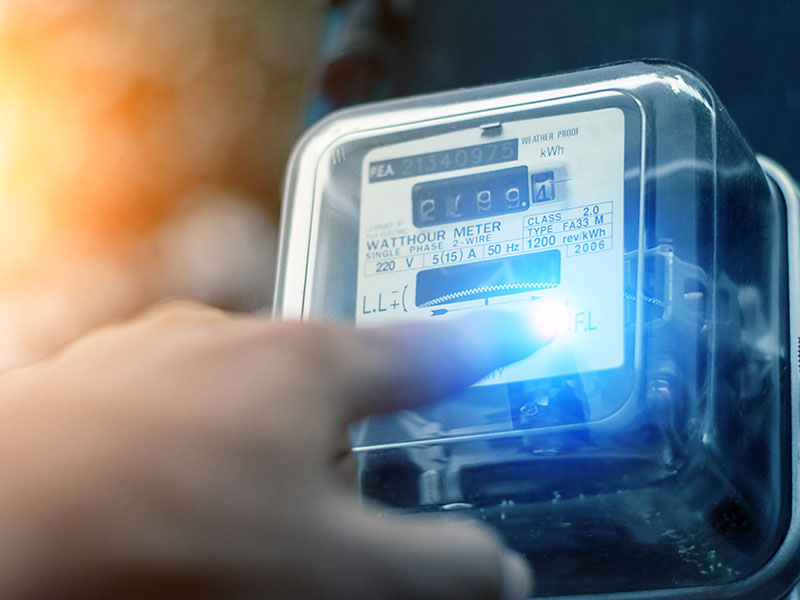
We will begin with the Sharjah electricity bill inquiry process out of the Emirates. For gas, water, and electricity connections, it is imperative that you register with the Sharjah Electricity and Water Authority (SEWA). Let’s learn more about the provided services and the steps involved in connecting to SEWA. So, let us have a look at the online check process for the SEWA electricity bill.
1. Submission of Application
In Sharjah, an application for a new power connection must be submitted together with the professional licence. You will have to submit all of the below to the nearest official centre:
- Required Documents:
- Application for the connection
- Building permission
- Tenancy contract
- Emirates ID
- Passport copy
- Ownership certificate
- Affection plan
- Trade licence copy of SEWA-approved electrical contractor
- Professional licence of the Economic Development Department contractor
- Licence copy (for companies)
- Additional Documents for Permanent Connection:
- SEWA-approved drawings
- Initial electrical inspection application
- Thermal insulation inspection application
- Building permission
Moreover, you will need a few things for a permanent water connection. Check them out below:
- Tenancy contract
- Emirates ID
- Ownership certificate
- Copy of affection plan
- Copy of municipality-issued completion certificate
- Trade licence copy of the building contractor
- (SEWA) approved drawings
2. Mandatory Materials
Post-application, you will need to submit several documents to get the connection before you can check it. Required Documents for the Gas Connection Application include:
- Copy of passport
- Letter from the gas contractor
- Building permission
- Affection plan
- SEWA-approved drawings of gas pipe
- Trade licence copy of the contractor
3. Payment
Next, you will need to pay for the pertinent costs, that is if the building completion certificate is needed. Additionally, you can sign up for the SEWA e-pay services. To sign up for the service by creating a SEWA Online Account, go to the official website. After registering, using the ePay feature on the website or smart smartphone to pay bills is simple.
- Location: Al Khan Area, Government Departments Complex
- Contact Details: +971 60 056 6665
4. Retrieve Bill Online
Once the above is all completed, you can now check your bills with ease! Check the SEWA bill online easily and smoothly via the app! The utility company offers the SEWA Smart app, a bilingual software with several features to improve consumer comfort. Access to news and updates is one of these services, with fault reporting capabilities. You can download the SEWA Smart App on your iOS or Android smartphone. However, you need to have an online SEWA account in order to utilise the app’s payment feature.
Check Bill Online in Other Emirates

As for the remaining emirates, there is a specialised option for you! Etihad WE has got you covered. As it were, a Federal Decree Law formed the EtihadWE, assuming the functions and obligations of the Federal Electricity & Water Authority. It provides water and power to the people who live in the Northern Emirates of the United Arab Emirates. This body is in charge of researching consumer behaviour, balancing the cost of production, and increasing public awareness of water and electricity waste. Etihad WE services are available to residents of the following:
- Ajman
- Ras Al Khaimah
- Umm Al Quwain
- Fujairah
- Dhaid
1. Service Activation
So, follow these steps to apply for a new EtihadWE water and electricity connection. Create an account on the official EtihadWE website to get started. Choose ‘Service Activation’ after selecting ‘Customer’ in the ‘E-services’ portion of the ‘Services’ page. Use UAE Pass to log in, complete the online application, and attach the necessary files. Your application will be approved in less than a day, and the next day your water and electricity will be turned on.
2. Needed Documentation
Moreover, a copy of the ID, front and back, and tenancy agreement that has been authorized by the municipality for tenants is needed. Plus, owners are required to have a title or ownership deed in order to activate their service. When applying, make sure all of your documents are uploaded in PDF format.
3. Payment
Inspecting wiring, testing and replacing metres, and viewing and paying bills are also included. Additionally, EtihadWE offers to make multiple account payments, monitor the status of applications, and use the online appointment system. The EtihadWE website and app, kiosks, banks, customer service centres, exchange centres, and Emirates Post are some of the ways that you can access your Etihad Water and Electricity bills.
4. View Bill Online

Are you trying to access your online Etihad Water and Electricity bill? To pay your bill using the website, simply follow these steps: Initially, go to the ‘e-Services’ link on the official website. Click ‘Payment Service’ after selecting ‘Customer’ to view your bill and continue with the payment. Input your email address, mobile number, and account number. It’s easy to check your bill online and use the website to pay with a credit card. The EtihadWE bill can also be paid, and inquiries can be made using the app.
FAQs
FEWA is now known as EtihadWE in the UAE, and it is a well-known and reputable service provider in many of the emirates.
As it were, the service provider for this emirate, as in several other emirates besides Sharjah, Dubai, and Abu Dhabi, is EtihadWE.
Applying for water and electricity connections, obtaining land clearance certificates for both, and reporting emergencies are just a few of the services.
That is a wrap for our Check Bill Online guide! So, it has never been simpler to check your power bill online in the United Arab Emirates. With the ease of internet resources, citizens may easily manage their bills from Sharjah to Dubai, Abu Dhabi to Ajman, and beyond. These companies guarantee a smooth and effective customer experience while encouraging sustainability and resource conservation by utilising cutting-edge technologies and optimised procedures. Thus, log on online the next time you need to check your electricity account to take advantage of the convenience. Check out the Property Finder blog for further educational posts about utilities and property management in the United Arab Emirates. You might want to read about Visa Status Check UAE.